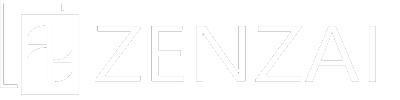-
スタンプ付与の方法を教えてください
-
QRコードを読み終えると会員認証が行われ、正しく認証が出来ればスタンプ付与の有無を問うメッセージが表示されます。
必要に応じてスタンプを付与してください。
-
梅プランからアップグレードしましたが、スタンプの枠が5のままです
-
管理画面の設定画面から設定が可能です。
竹プランであれば10まで、松プランであれば30まで、自由に設定可能です。
また、ここで設定した数値に応じてスタンプフル時の特典クーポンの数が自動で切り替わります。
クーポンの説明文と辻褄が合うように、文言をご確認いただくことをオススメいたします。
-
運営者、スタッフに関連付け出来る店舗が1つですが、複数を設定出来ますか?
-
1ユーザーに複数の店舗を割り当てることは出来ませんが、スタンプ付与時(QRコード読取り時)にアプリ上で店舗を随時切り替えることが可能です。
複数店舗で稼働する場合は、別店舗へ移動した際に切り替えてご利用ください。
-
Can I set up more than one store to be associated with a manager or staff member?
-
Although it is not possible to assign multiple stores to one user, it is possible to switch stores at any time on the application when stamps are granted (when the barcode is read).
When operating at multiple stores, please switch when you move to another store.
-
I upgraded from the bronze plan, but my stamp frame is still 5!
-
You can configure the settings from the settings screen of the management screen.
You can freely set up to 10 for the Silver plan and up to 30 for the Gold plan.
The number of coupons will be automatically changed according to the number you set here.
We recommend that you check the wording of the coupon description to make sure it makes sense.
-
How do you grant stamps?
-
After the barcode is scanned, the member is authenticated, and if the authentication is successful, a message will be displayed asking whether or not a stamp will be granted.
Please add a stamp if necessary.