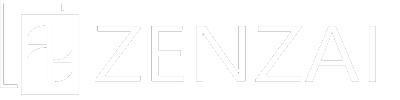-
アプリが出来たとメールが届いたが表示されない
-
ネット環境により、表示されない場合がございます。
メールが来てから1時間ぐらい経過してから表示されることもございます。
恐れ入りますが、表示されるまでしばらくお待ち下さいませ。
-
How do I register a staff account?
-
You can register by logging in to the administration page and adding a new user.
You must have a separate email address to register.
You cannot register the same e-mail address as another staff member.
You can also set up the stores that the staff member will be in charge of.
-
How do I log in with an administrator account?
-
Using the administrator account (e-mail address) you entered w
Please use the administrator account (e-mail address) you entered at the time of application to log in from the dedicated URL provided in the information e-mail.
After successfully logging in, you will be able to access the operator’s dedicated screen.
Once you are on the dashboard, you will be able to access the management menu for various functions.Please note that in order to read your barcode, we recommend that you log in to the smartphone or tablet device on which the application is installed with an administrator account.
The application can also be used on laptops with camera functionality, but some functions may not work properly.
-
I received an email saying the app was ready, but it’s not showing up
-
It may not be displayed depending on the Internet environment.
It may be displayed after about an hour has passed since you received the e-mail.Please wait for a while until it appears.
-
Password sent does not match
-
In very rare cases, the system may not recognize the password generated by the system.
We apologize for the inconvenience, but if you encounter a problem, you can resolve it by resetting or reissuing your password using the password reminder.