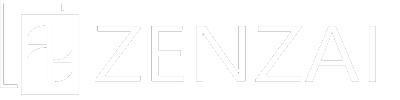-
メールマガジンに会員が出てきません
-
対象の会員情報を確認し、会員状態が有効、メールマガジンの送信に同意していることを確認してください。
両方が有効になっていないと会員には表示されません。
-
I don’t see the member in newsletter.
-
Please check the membership information for the subject and make sure that your membership status is valid and that you agree to receive the newsletter.
If both are not enabled, the membership will not appear.
-
What types of newsletters do you offer?
-
There are two main types: manual, which can be sent to any recipient at any time, and automatic, which is sent at 12:00 every day.
Manual
In the manual method, you can either specify any member or use the filtering function to distribute the information.
The available refinement functions are as follows- Gender
- Birth month
- Number of days elapsed since date of admission
In addition, you can set your own tags.
Example: Delivery of VIP tags for good customers registered with VIP tags.Automatic
The following items will be automatically distributed to members who fall under the following categories.
- Those whose birthday is in that month on the 1st
- Coupon has not been used for 1 week after acquisition
- Stamp card expires one month or one week prior to the expiration date.
Both manual and automatic distribution of the newsletter will only be sent to those who meet the following criteria.
You have agreed to receive our newsletter.
Those whose membership status is activated.