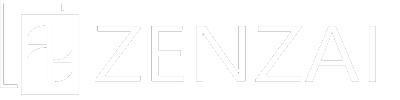-
How do you guide customers and install applications?
-
After logging in from the administrator login screen and entering the administration screen, you will find “Barcode for Install” in the menu.
Accessing this page will display a barcode for downloading the application for customers.
The barcode is an exclusive code for your company.
Please print out the barcode and post it in the store or at the reception desk to inform customers.
You can also save the barcode as an image and create a flyer.