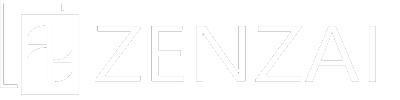-
How do I read barcodes?
-
When you log in with a smartphone or tablet with the app installed, My Page will appear.
From there, you can access the barcode reading screen.If you are accessing the site for the first time, you will be asked for permission to use the camera.
Once the camera is activated, simply scan the barcode.If the camera does not start even though you have allowed it, please access the barcode reading screen again.
Barcodes must be read with a smartphone or tablet device with a camera.